How To Remove Password In Excel Using Notepad
Firstly get the software downloaded to the computer which contains the locked excel file. This will open sheet1xml in notepad in the xml file find the tag that starts with delete the sheetprotection section and close the document.

How To Remove An Excel Spreadsheet Password In 6 Easy Steps Excelsupersite
Then select the option Remove WorkbookWorksheet Password.

How to remove password in excel using notepad. In this page click on the orange button or simply drag your file to the specified area to import the target RAR file. If you want to remove open password just select the first option. Remove Forgotten Password From Excel 2016 with Excel Password Recovery.
Open file in Excel. Remove RAR Password with CMD or Notepad. Steps to Remove Password from Excel.
WinRaR will ask for your confirmation to modify workbookxml click YES. You can then edit or print the worksheet without any hassle. How To Remove Password From Excel File Without Knowing Password.
Remove Forgotten Password From Excel 2016 with ZIP. Right click on it and select Edit. We are going to discuss a load of solutions on how to remove the forgotten password form Excel 2016 that will truly help you.
This is where it is in Excel 2010. In the Confirm Password dialog box type the password again and then click OK. Open the workbook that you want to remove the password from.
In the Password to open box or Password to modify box select all contents. Remove a workbook password. Then close the ZIP archive.
Install it normally and launch it afterwards with admin rights. Set new password from VBA Project Properties. This will be required to change the file extension.
Remove password from VBA Project in Excel 20072010. In this video I demonstrate how to remove a forgotten password from a password protected Excel file. Step 2 Import the worksheet or workbook with edit restrictions and click Remove button.
Copy the code in notepad file. Step 3 It will take only 2 seconds to remove the restrictions. Remove password protection for excel 20072010.
Step 1 After installing and running Passper for Excel click Remove Restrictions tab. Choose to open it withNotepad. First you have to write following code in a notepad file.
Open the zipped file and extract the. In Notepad press Ctrl F to open find now type lockStructure and press Enter. Now we have to remove.
Select the sheet1xml file. How To Remove Password From Excel Without Password. Enable display of file extension names.
After all of the above have been executed successfully proceed to change the file extension from zip to either csv or xls the. The recovery time depends on the length and complexity of your password. Type the new password and then click OK.
Open the folder xl-worksheets and you can see threesheetxml files. Remove Forgotten Password From Excel 2016 Via VBA Code. Delete the tag beginning with sheetProtection.
I seem to remember it was near the top right in. Do you mean that this is a password that is known to you but now you want to save the file so it does not have a password. You will see there are two options in the main Window.
But first you have to download Excel Password Remover tool on a computer which contains the locked excel spreadsheet. Press Win R and open Notepad. Open sheet2xml or other sheet if needed in edit mode with notepad Step 6.
Click Yes if you get any message box. When the file imported this tool will automatically start to recover the password. If thats the case click File Save As and look for the Tools option.
REM REM errorcode401blogspotin echo off title Rar Password Cracker mode con. Install it with on screen instructions. Close and open again file then type your new password to unprotect.
Change lockstructure1 to lockstructure0 and save. Remove Excel WorksheetWorkBook Password Step 1. This will open sheet1xml in notepad in the xml file find the tag that starts with delete the sheetprotection section and close the document.
After importing your excel file simply specify a save location and then click the start button to begin the password removal process. ExcelMS_ExcelMicrosoft_ExcelHow to Remove forgotten Excel Password Full Tutorial 2018Microsoft Excel 2007Excel 2010Excel 2013Excel 2016. This kind of protection either stops you from opening.
Update the modified sheet1xml file in the ZIP archive when prompted. Remove excel password without macro. Keep in mind it only works for numeric RAR password.
Answer 1 of 2. Change the extension of your Excel file from xlsx to zip. Remove password from VBA Project in Excel 2.
For example from Budgetxlsx to Budgetzip and. On the Review tab under Protection click Passwords. One of the effective method is by using CMD and notepad as notepad is a common and free tool to use on computer you have to just type some commands and run it.
Then save and close the sheet1xml file. For Excel 2010 Works for MS Office Pro Plus 2010 14060231000 64bit Open the XLSX file with 7zip. How to Crack WinRAR Password Using Notepad without Software.
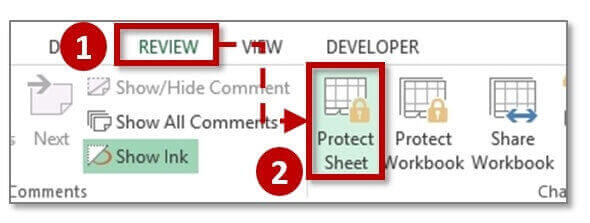
Remove Password From Excel 5 Easy Steps To Remove Password In Excel

How To Remove An Excel Spreadsheet Password In 6 Easy Steps Excelsupersite Excel Spreadsheets Excel Spreadsheet

Unprotect Excel Sheet Remove Excel Password In 5 Mins Unprotect Excel Sheet Online

How To Know Anyone Wi Fi Password Using Cmd How To Hack Or Know Any Wi Wifi Passwordcrack Password Cracking Gain Instagram Followers Wireless Networking

Remove Password From Excel 5 Easy Steps To Remove Password In Excel
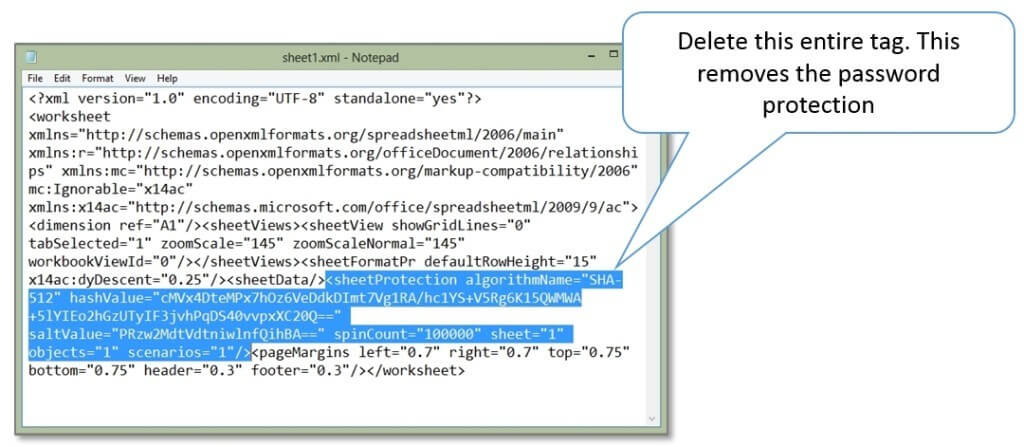
Remove Password From Excel 5 Easy Steps To Remove Password In Excel

How To Remove An Excel Spreadsheet Password In 6 Easy Steps Excelsupersite

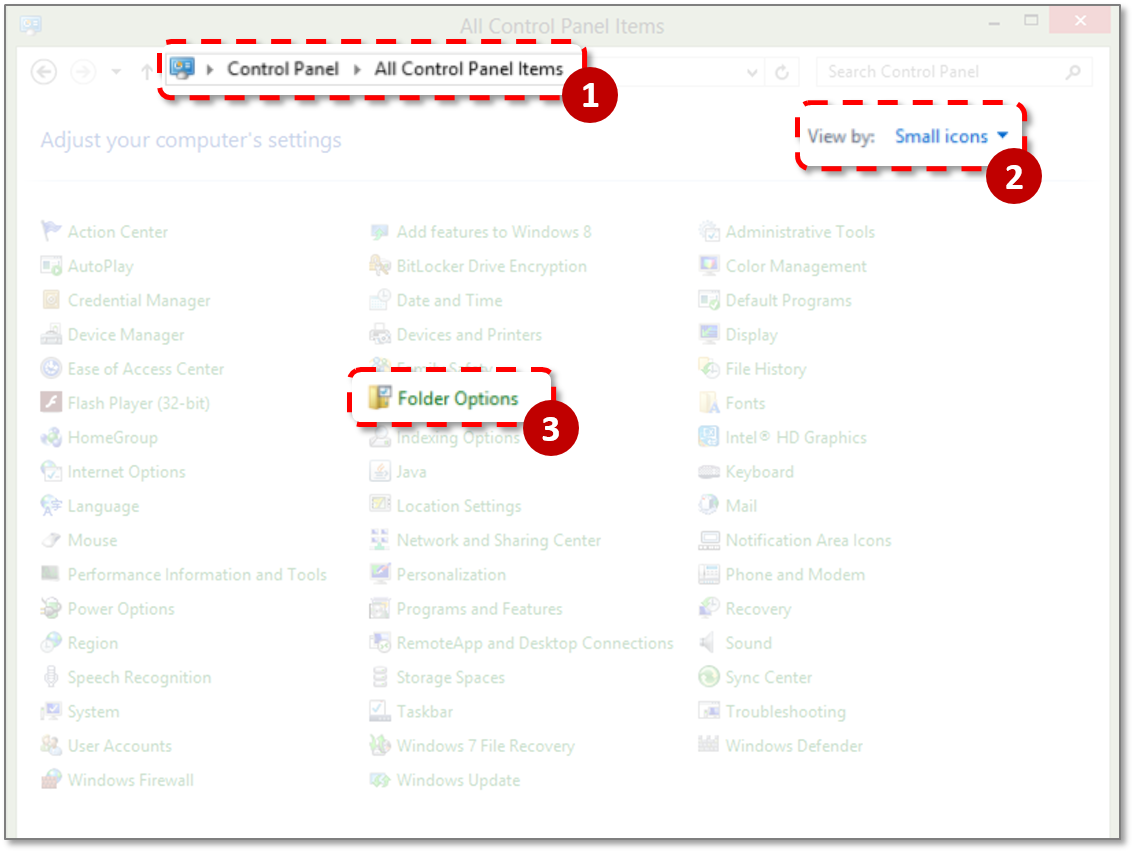
Post a Comment for "How To Remove Password In Excel Using Notepad"