How To Remove Email Account From Redmi Note 4
-you can find scatter file from the Flash File folder. GOOGLE as your account is gmailafter select the Google you seen a page where you have a lot of options regarding your google account but if you want remove this thenTouch the three DOTS which indic.

How To Remove Google Account From Redmi Note 4 2020
Extract the above downloaded file on your PC or laptop.

How to remove email account from redmi note 4. Redmi 8A Global Change No. -In the last update Mi has updated all the security patch. Launch the device Settings app and scroll to the Apps.
Tap on the Clear cache to remove the Google. Now install the Qualcomm drivers to your PC. Redmi Note 9 Pro Global Change No Need Bootloader Unlock Hardware Method New.
Download SP Flash Tool. Tap General settings. Things that you needed to Redmi Note 4 MI Account Remove.
You can use winzip or Winrar for it. Redmi Note 8 is the latest device running Android 90 Pie and powered by Qualcomm Snapdragon 665 chipsets. Deleting a Gmail account on Xiaomi Redmi Note 5 Deleting a Gmail account from the Settings menu.
-Now you have to connect your device to PC to successfully Remove Mi Account Redmi Note 4. Mostly the previous user may not have deleted their Xiaomi Mi account in that case you will get the following message This device may be associated with existing Mi accountIf you dont have the old Mi Account Credentials and want to bypass the FRP Lock on. Now select the account you want to remove from your phone.
Answer 1 of 5. The phone will start rebooting and it will take 8-10 min. -Select Auto Format Flash from that tab.
If you bought a second-hand device and you want to create a new account you may reset the device. -Download all files below to Xiaomi Redmi Note 4 Mi Account Bypass-MIUI 10. To do so follow the below-given steps.
Removing a Gmail account will delete everything thats tied to that account from your phone including contacts emails and relevant settings. If your phone is above Redmi Note 3 then simply click on the mi bypass account and if it is Redmi Note 3 and below from that click on disable mi account. Why disconnect a Google account on XIAOMI Redmi Note 9S.
-Now give there file path of Scatter file. The easy way to remove Google Account from XIAOMI Redmi Note 4. Well if you have performed factory data reset on your Redmi Note 8 and if you forgot the previously signed Mi account then dont worry.
-Dead Recovery Fix -Formart FRPGoogle Account Remove-Remove Password Pattern -Unbrike hang on logo Fix Remove Virus. Look for the Google App and click on it. The steps here were written for Android 422 on a Redmi HM1W.
Its the time to. Here we will guide on how to remove Mi account or bypass FRP lock on Redmi Note 8 handset easily. Tap the Gmail account you want to delete.
-First of all download Xiaomi USB Driver and install the USB driver to your PC. How to remove a Gmail account from Redmi Note 4 - Quora. Here is how to delete a Gmail account on Xiaomi Redmi Note 5 using the Settings menu.
Easy Steps to Remove Gmail Account on Redmi Note 8 Pro. Once it gets installed its the time to move to the next step. Then scroll down to the Customization section and tap on Accounts then Google.
Click on the Manage apps applications and select the All tab. To confirm the operation click on Delete account When it is the only account connected to this phone you will have to enter the PIN code to start the. SYNCafter that touch the.
Tap Google in the Accounts section. The smartphone directly allows you to remove your synced Google account from it. On the Sync screen tap the Menu buttonthen hit Remove account.
Go to the tab Accounts. Open the Parameters Of your Xiaomi Redmi Note 8T. Steps to Remove Mi account from Redmi Note 4.
To do this follow the instructions below. -After that go to the Format tab. As we quickly told you in the introduction to take advantage of the full Android interface and have a functional XIAOMI Redmi Note 9S you must create and or connect a Gmail account for your XIAOMI Redmi Note 9S.
First go to the Settings. Use the settings and Account options in order to remove the Google Accounts from XIAOMI Redmi. Go inSETTINGthen in Account section go in.
This Google email address will act as an identifier and profile for your smartphone. -Then extract the downloaded Redmi Note 4 Mi Account Remove files to your PC.

How To Remove Google Account From Redmi Note 4 2020

Redmi Note 10 Quick Review The Note For Masses Technology News

Xiaomi Redmi Note 9 Pro Delete Google Account Remove Or Unlink

How To Root Xiaomi Redmi Note 10 10 Pro 10 Pro Max Using Magisk
How To Remove A Gmail Account From Redmi Note 4 Quora

How To Remove Google Account From Redmi Note 4 2020

How To Remove Google Account From Redmi Note 4 2020

Mi Account Unlock Tool Download Mi Account Bypass Tool For Xiaomi Devices Xdarom Com Unlock Iphone Free Free Download Unlock
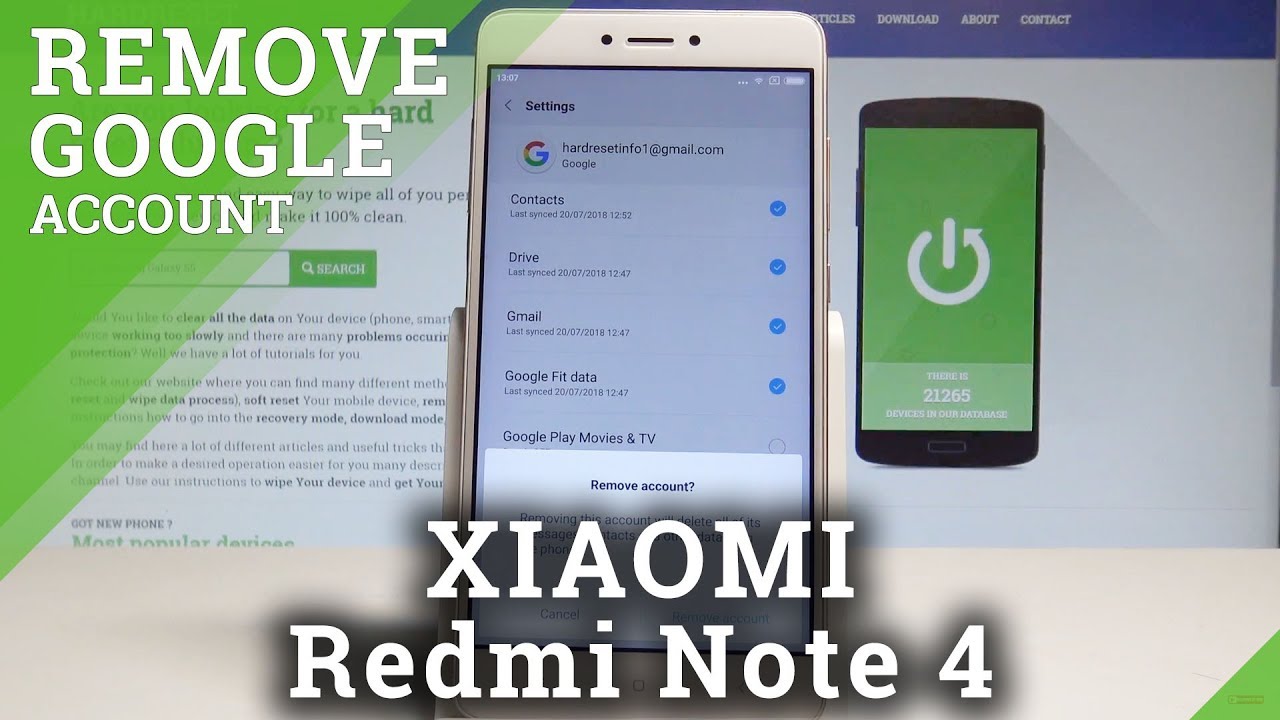
How To Remove Google Account On Xiaomi Redmi Note 4 Delete Google Account Youtube
cũng như là tăng khả năng tiết kiệm pin dành cho các thiết bị. Để kích hoạt Dark Mode, người dùng làm theo cách sau:
ReplyDeleteLatest Mobile QNA
Gcam for Honor 9N
Gcam for Vivo Y16
Gcam for Moto G72
Gcam for Vivo T1 4G
Google Camera Apk for Apple iPhone 13 Pro Max {Updated}