How To Remove Google Account In Samsung J7 After Reset
After entering the website tap on Samsung Galaxy Apps logo. To delete the Google account for the Samsung is not a FREE service.

Bypass Google Account On Samsung Galaxy J7 Prime 2016 A9 Pro A8 A7 A5 On8 On7 Pro On Nxt Unlock Frp Google Accoun Google Account Samsung Hacks Samsung
Without connecting the phone to a Wi-Fi network tap on the Next arrow from the phones welcome screen.

How to remove google account in samsung j7 after reset. If you already have Samsung account then enter your ID and Password otherwise create a new Samsung Account. Sign in there with your any valid gmail account to bypass google account All Samsung Galaxy. Your phone is flashed.
Auto Reboot and F. This method should help you to remove the Google FRP permanently and then use your device with any Google account want to. After you install this application you will have access to phone settings and wipe out everything including the Google account on your device.
Then use your new password to unlock your Galaxy device. Now you will Retype Password screen simply tap on 3 dots from top right corner select Browser Sign-in. Click Start on the next page.
If this is the case please action the following. How to remove Google account for the Samsung Galaxy J7 Prime. Up to 40 cash back Follow the steps below to bypass Samsung J7 Google account.
The Samsung FRP tool is this kind of tool used to reset Samsung device factory data. This will let you attach any other USB devices like a flash drive to your smartphone. Here search UC Browser and then tap on download icon.
In the case of multiple Google accounts you must use the oldest account. Tap to Install Open. Next to finish fully remove old Google Account should turn on OEM LOCK in developer menu and perform Hard Reset procedure from the menu.
The purpose of Factory Reset Protection FRP is to prevent a lost or stolen phone from being reset and used by someone else. Congratulations all finished well without problem. It is especially beneficial if you purchased a used device where the previous Google Account was not removed properly.
Congratulations all finished well without problem. Up to 40 cash back Lets see the easy steps to remove Samsung J7 Google Account with LockWiper Android. Click Start to commence this process.
By taking the assistance of a USB OTG you can make your J7 device act as a host. After taping on download icon you need a Samsung Account. Click on the option of Remove Google Lock FRP that you can see on screen.
Tenorshare 4uKey for Android can remove google account from SAMSUNG easily. Using the back key go back to the Settings menu. Tap on Account Login app to install it.
Tap to Install Open. Using the OTG On-The-Go cable is one of the best ways to perform Samsung J7 Google account bypass. When you put your Google account on your device FRP becomes active and after being reset you must sign in with this account using the correct username and password.
Step 1Launch iMyFone LockWiper Android on your computer and on the first page that comes up click Remove Google Lock. The below method is actually a reference from a Rootjunkys YouTube video on How to Bypass Samsungs FRP. Connect Your Samsung Device with PC.
Choose Remove Google Lock FRP option then click Start to go on. Now you will have Google Sign in screen. After the phone restarts you need to complete your initial setup.
This brings up the Google Search APP which allows access to settings - security - unknown sources - back to Google Search App - type in Chrome - open browser - search for rootjunkysdl frp - install GoogleAccountManager6apk - install and open rootjunkysfrpbypassapk - 3 dot menu top right - sign in with browser - back to settings -. Turn on your Galaxy J7 in download mode and connect to USB cable. Connect your Samsung device to PC by a USB cable and launch the UnlockGo.
Download UnlockGo from the official website of iToolab then install it as the instructions provided. Next LockWiper Android will start to detect your device information. Samsung Firmware with ADB communication.
If you dont know the account name and password used. The device will be formatted in seconds select reboot system now to restart. Flash to your Galaxy J7 combination file that you downloaded before and unpacked by Samsung Odin select it in AP part button mark options.
Factory Data Reset in SAMSUNG Galaxy J7 Prime - Bypass Screen Lock - video. That all phone is without Google Account. Now you will have Google Sign in screen.
Samsung Combination Firmware. Next to finish fully remove old Google Account should turn on OEM LOCK in developer menu and perform Hard Reset procedure from the menu. Httpbitly36hJ2nu NEW 2019 bypass J7 Note 4 S5 S6 any samsung Google ver.
Hi friends now i want to show you how to bypass google account for SAMSUNG mobileS 100 tested method Samsung J7. Samsung Galaxy J7 Core Remove Google Account Without the previous Google Account you have used on this Samsung Galaxy Android Smartphone you will not be able to proceed any further. This will bypass Google account verification for LG.
Now you will Retype Password screen simply tap on 3 dots from top right corner select Browser Sign-in. Now you go to the Samsung official Android apps website. If you dont want to go through any of these just remove the Google account before making a factory data reset.
I have a j7 prime couple hours ago I changed my password did a factory reset and now I have no access to my phone even though Im entering my Google account and password theyre telling me I have to wait 24 hours to try again because I change my password. STEP 2 Connect this USB drive to your phone via OTG cable. If there was a way around FRP then it wouldnt be very useful.
Click Start and connect your device via USB cable. After this tap Skip. If you know your Google account email but cannot remember the password use the Google account recovery tool to recover or reset it.
Download and install LockWiper Android on your PC. If you have already reset your device but dont remember your Google username andor password the device cannot be used. Up to 40 cash back STEP 1 Choose an appropriate FRP bypass app like the FRP Bypass APK and download this file on a USB drive.
Next restart phone with the power button. Sign in there with your any valid gmail account to bypass google account All Samsung Galaxy. How to bypass this Google set up after a password change and a factory reset.
Select Yes - delete ALL user data and press the power button to confirm.

How To Bypass Google Account Galaxy J7 Plus Remove Frp Protection Google Account Cell Phone Hacks Accounting

Google Account Bypass Frp Lock All In One Reset Remove Solution Xdarom Com Samsung Hacks Samsung Samsung Galaxy Phones

Bypass Google Account Samsung Galaxy J7 Prime J5 Prime And All Other S Galaxy Samsung Galaxy Samsung

Bypass Frp Google Account Samsung Galaxy J7 Prime G610f G610m G610y Samsung Galaxy Samsung Samsung J7 Prime

How To Bypass Google Account On Samsung A3 A5 A7 J1 J2 J3 J5 J7 S5 Note And Tab All The Samsung Devices Grand Goog Samsung Phone Samsung Hacks Samsung

How To Bypass Google Verification On Samsung J2 Without Pc Otg Samsung Bypass Otg

How To Bypass Unlock Google Verification Code Frp Samsung Android Secret Codes Coding

A New Way To Bypass Google Account Verification Android 2017 No Pc No Otg All Qmobile Hindi Urdu Hacking Apps For Android Android Secret Codes Smartphone Hacks
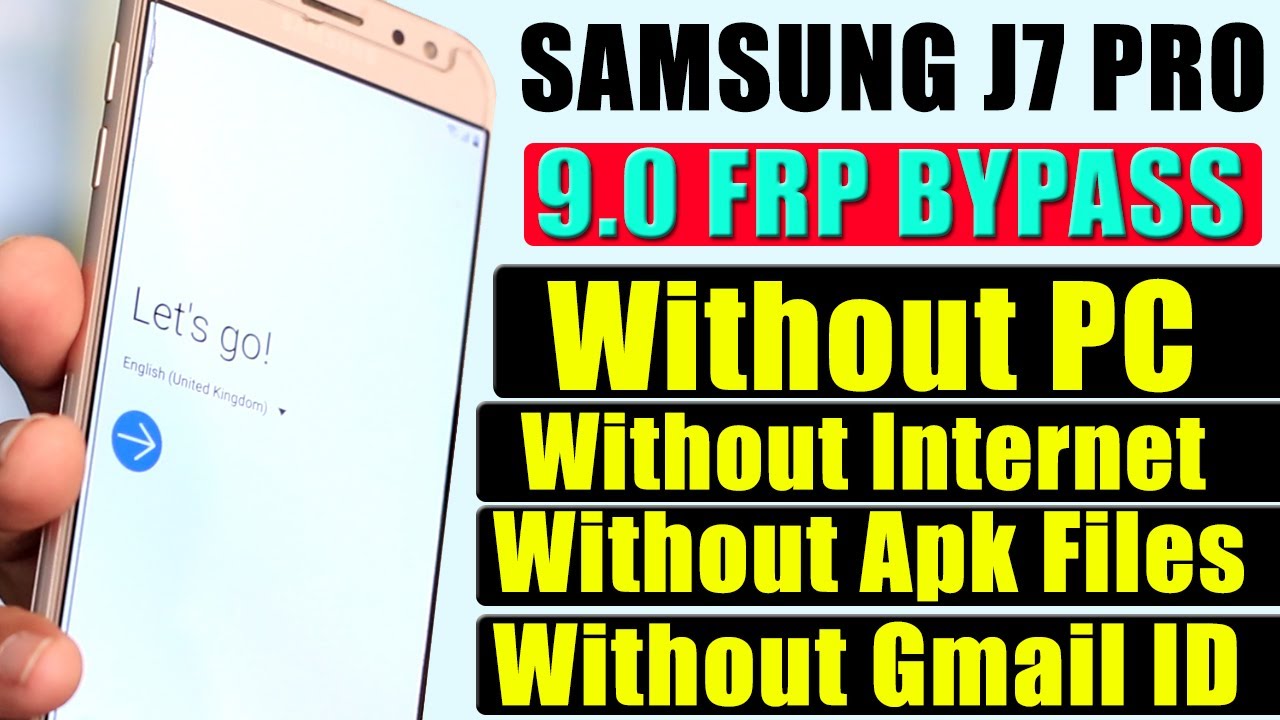
Post a Comment for "How To Remove Google Account In Samsung J7 After Reset"